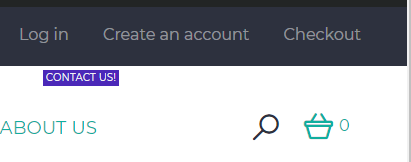Create Account & Rewards Program
Nailed It Rewards Program
Welcome to Nailed It Disc Golf Rewards Program! You can check your current point balance after you have logged into your account by clicking on Nailed It Rewards on the bottom left. This will also show you what rewards you can redeem, quick ways to earn points, and provide you a link to refer your friends!
How to create an account:
In order to redeem your points and to earn 50 points you will need to create an account! Simply follow the steps below:
1. Click on Create an Account at the top of your screen.
2. Click the purple Create Account button on the account page and fill out your information!
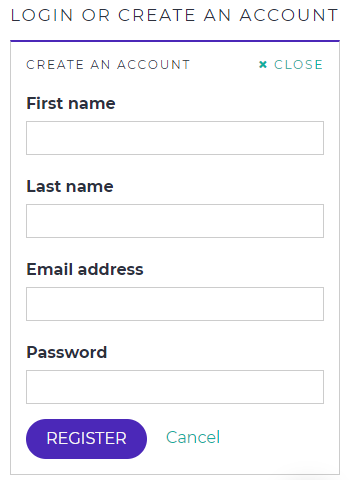
3. Check your email for the account invite email. It likes to hide in spam/promotion folders but it is required to confirm your email address in this email to create your account.
In the email you will find a button to confirm our email and activate your account.

After you click on the button you may need to put your information in one more time! Then you are finished and can enjoy our rewards program and more detail on your orders!
How to earn points:
Below is the list of ways to earn points, you can find these in our rewards info tab:
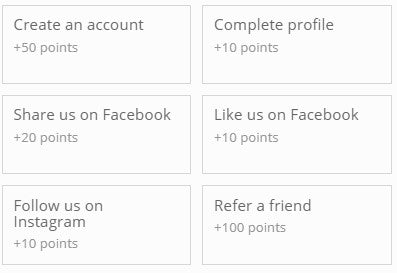
Also as you earn points you will earn more points as you graduate to a higher tier!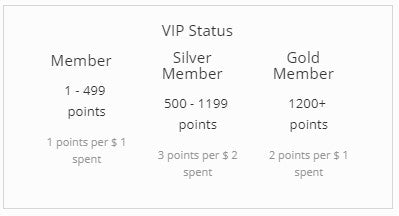
Please note: Orders with discounts will NOT earn rewards points.
How to redeem for your discount code:
Simply follow the steps below to receive your discount code!
1. Click on the Nailed It Rewards purple bottom on the bottom left.
2. On the Redeem Tab you will see what you have unlocked. Click redeem to have your code sent to you!
How can I refer my friend?
Once you have created an account with us you may refer your friend! They will receive a 5% discount code and once they have made their purchase you will receive 100 points! Simply follow the steps below to receive the link to refer them!
1. Click on the Nailed It Rewards purple button on the bottom left of your screen.
2. Click on the "Earn" tab on the top of the Rewards pop-up. Then you will see "Refer a friend". Click on "Refer a Friend".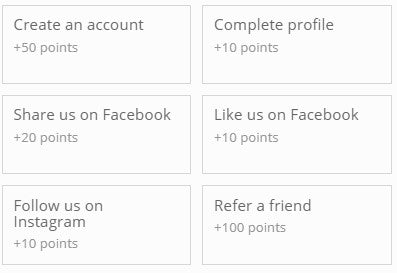
3. Copy the address that it pops up with. Send this to your friend!
That's it! If you have any questions please contact us!
*Disclaimer: Any attempt to scam the rewards system may result in any or all of the following, removal of points, deletion of account, and/or cancellation of order.*